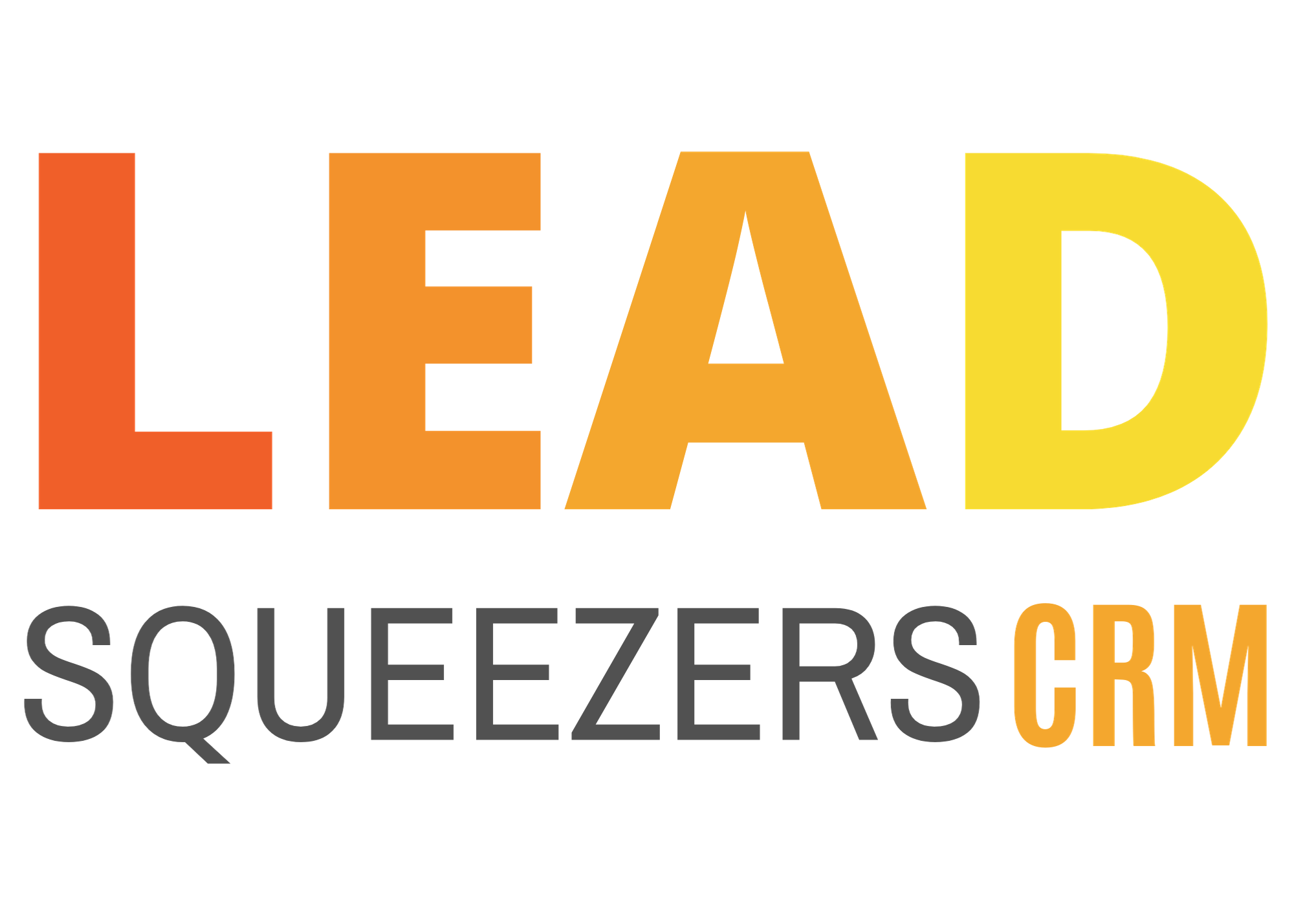How to add more communication credits in my CRM
Support Team
Last Update 3 years ago
- Log in to your CRM Account
- Go to your Settings from the tabs on the left
- Click on General Settings
- From the tabs available on top, look for “RECHARGE”
- Recharge is an automatic way to put more credit in your CRM when a certain balance was reached.
- If you do not wish to use Auto Recharge, you may use Top-Up
- From your screen, at the top right corner you will see your current balance. Click on that
- Look for “Instant Top Up”
- Make sure you an active card in your CRM. you can now choose the amount you wish to be added in your credits