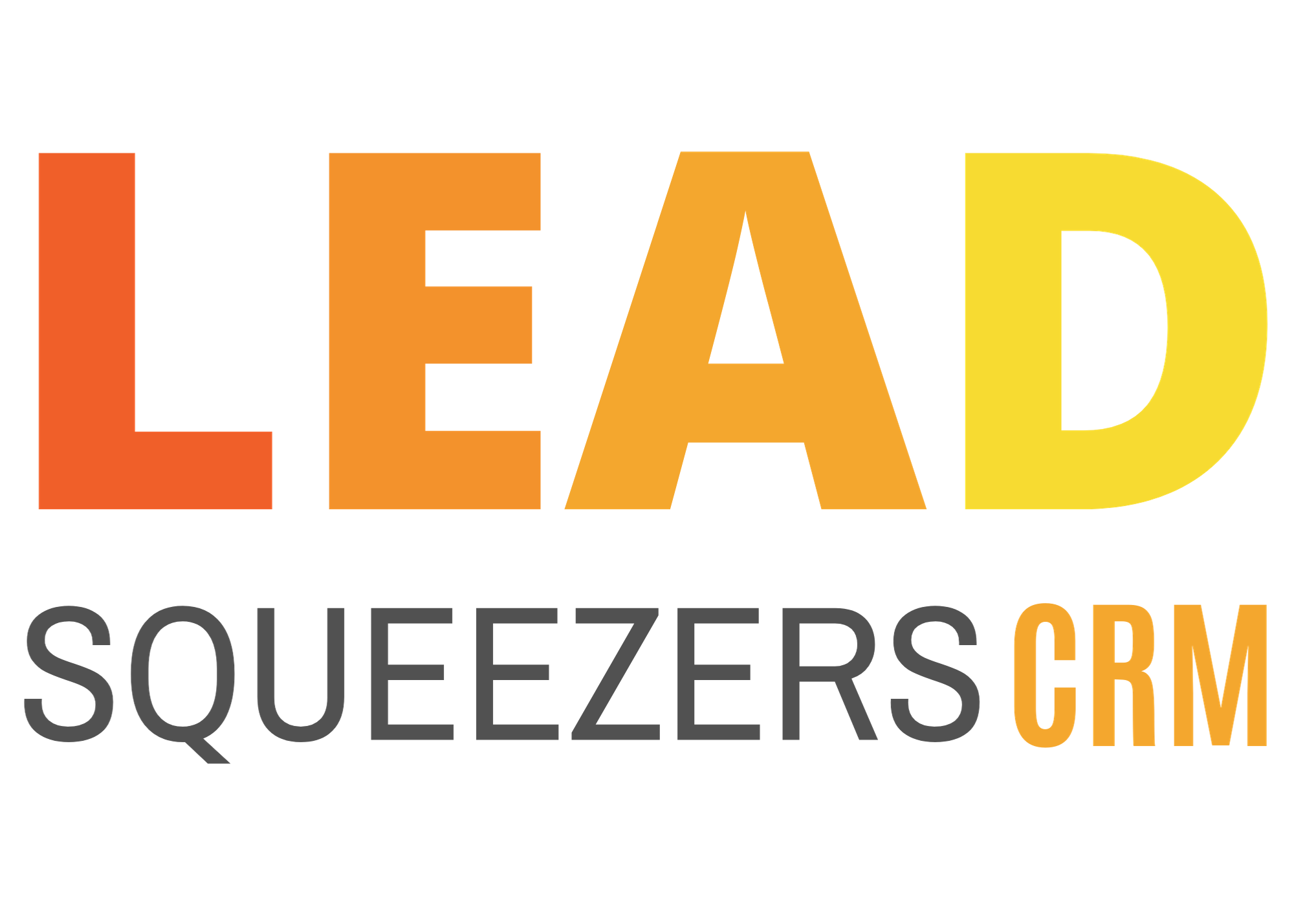How to select and send a Holiday Campaign Template
How to select and add a holiday campaign to your CRM.
Support Team
Last Update 3 years ago
Follow these steps to select and send a seasonal or holiday email template. Watch the video for details instructions.
1. Login int to CRM.
2. Select Campaign Templates from the Marketing menu on the left side of screen.
3. Select Holiday & Seasonal from the Category.
4. Select the holiday or seasonal template you want to load and click "Create Campaign" This will load it into your CRM campaigns.
5. Go to Campaigns and view the email. Make any changes you wish.
6. Change the date and time you want to send the email and click "set follow up" to save changes.
7. Start the campaign.
8. Go to your contacts and select the contacts you want to add to the campaign and add them by clicking Actions at the top and then select Add to Campaign.
9. We recommend sending your contacts in drip mode. This will send your contacts over a period of time and improve the deliverability of your emails.
That's it.