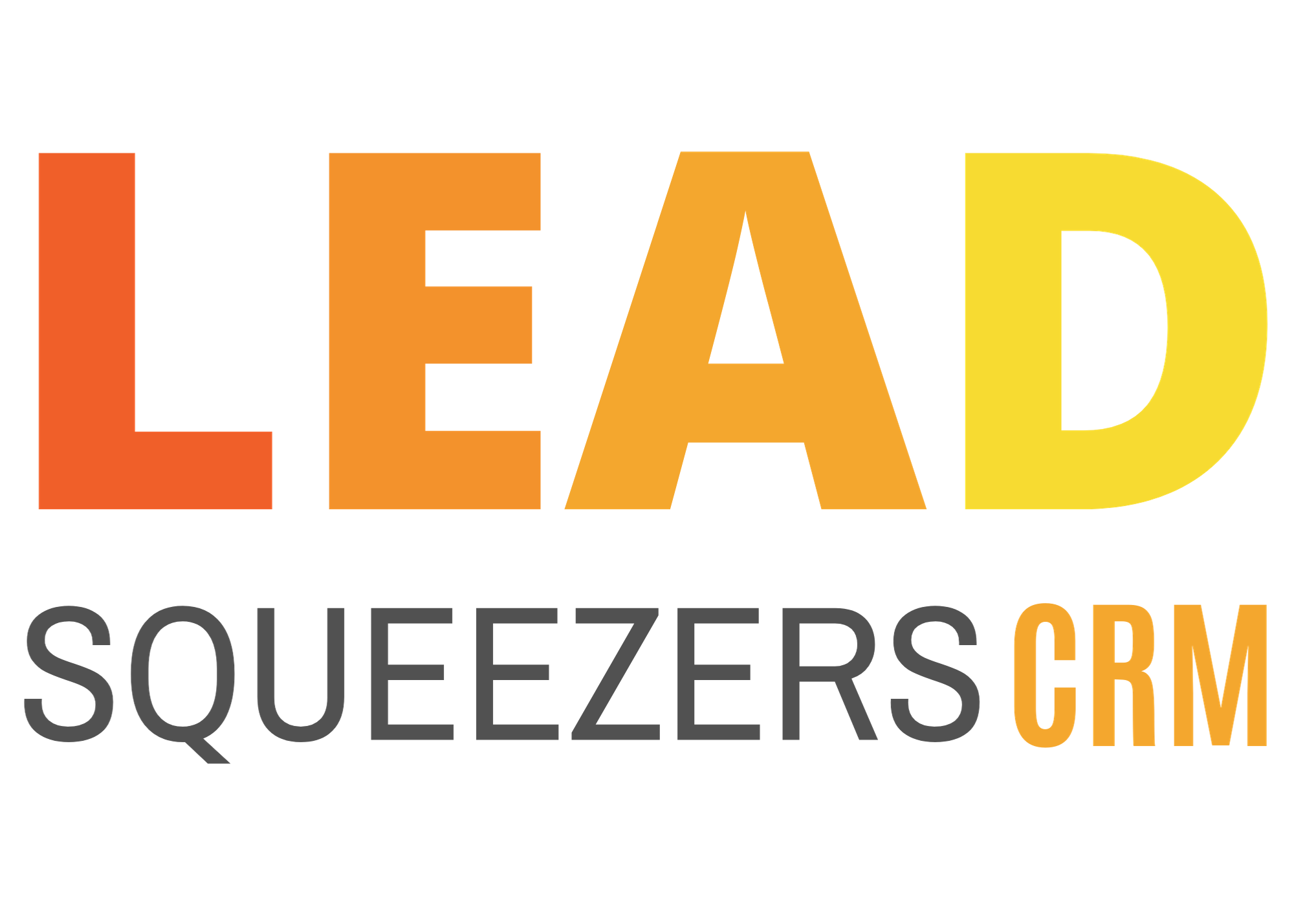How to add Virtual Phone #
Support Team
Last Update há 3 anos
How to add more virtual numbers
- Log in to your CRM Account
- Go to your Settings from the tabs on the left
- Click on Phone Settings
- You are now viewing your Virtual Number(s)
- On the top right, highlighted in green is “Buy Additional Phone Number”. Click on it
- A prompt will tell you an additional number is a recurring amount of $1.
- Enter the area code and search for phone numbers
- Once you have chosen the number, click on “Add number”