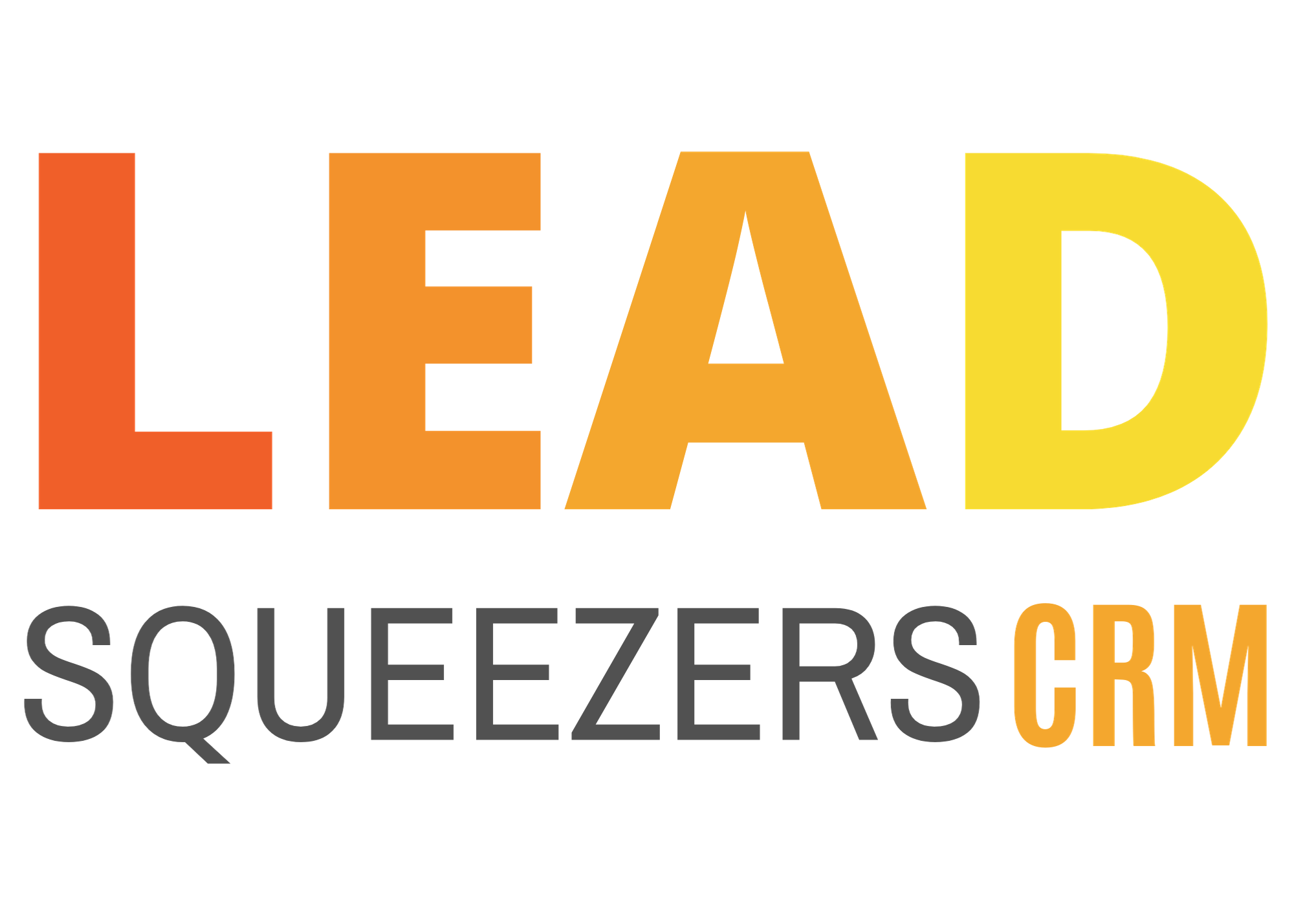How to bulk upload contacts to CRM
Support Team
Last Update há 3 anos
- All bulk upload contacts we ask you to send your files to https://leadsqueezers.com/upload-leads/.
- We will clean your list and scrub the emails using our Magic scrubber to make sure they are verified. Note: contacts with either an email or phone number are the ones that can only be added in the system otherwise it will not be recognized if any of the two is not available
- Once done, we will upload the files for you. You may let us know special instructions or Tags you want to use for those leads.
- Uploading of Bulk contacts typically takes about 24-48 hours. Once done you will be receiving an email from us that the upload has been processed successfully.