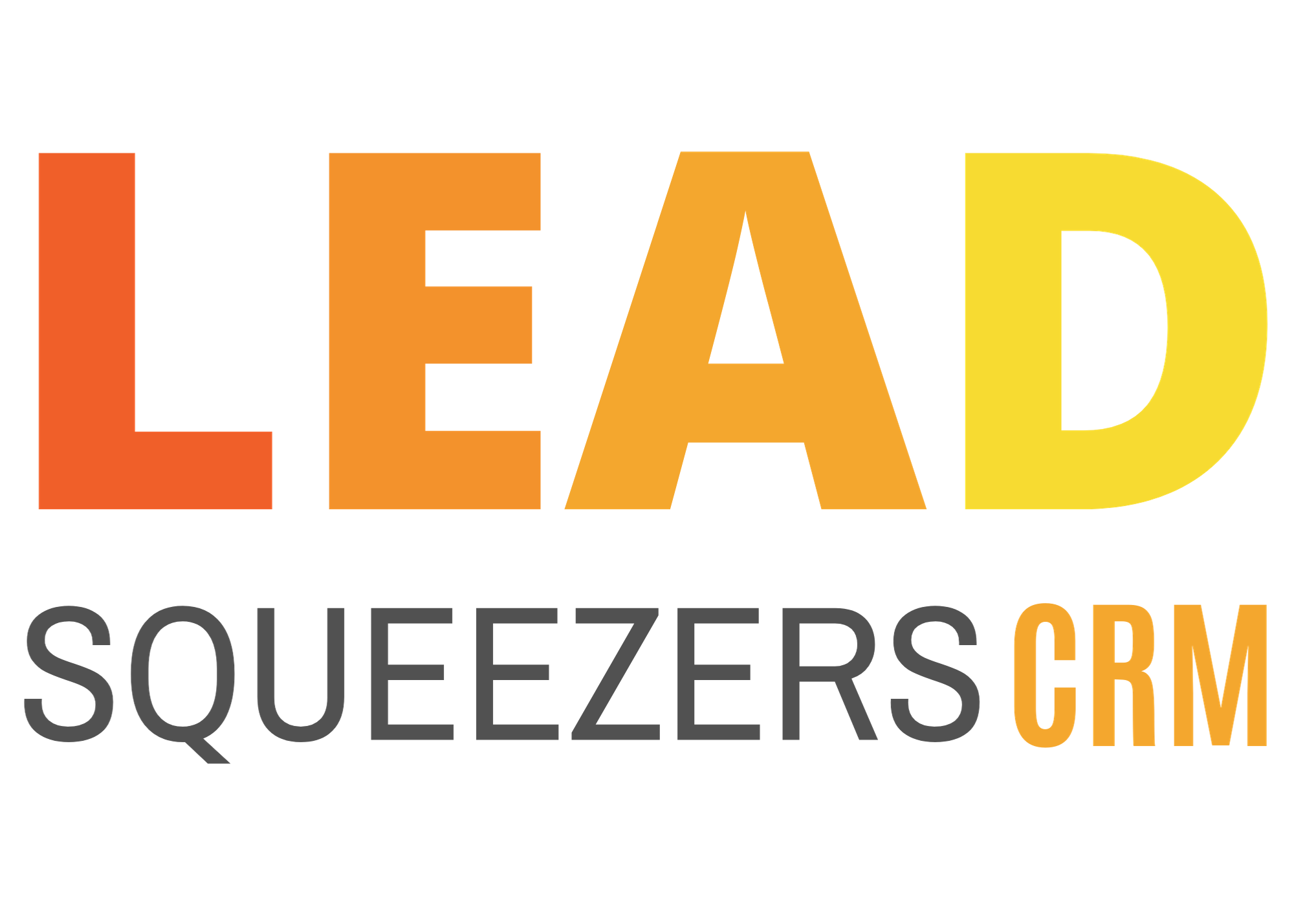How to connect your personal email
Support Team
Last Update 3 年前
Log in to your CRM Account
- Go to your Settings from the tabs on the left
- Click on Email Settings
- You should now be on the Email Provider page. Now click on choose another email provider from the top right
- Choose to Connect personal mail
- Enter the email address. It’s recommended to use the email that you can sync your calendar with.
- Click on YES. This will route you to log in to your email.
- You may see a prompt “The app is requesting access to sensitive info” – Click on Advanced and Go to nylas.com
- Nylas (Our server) will be asking permission to your account. Click on continue.
- For some cases, there are checkboxes to click on before proceeding to “OK”.
- Once you are done, it will route you back