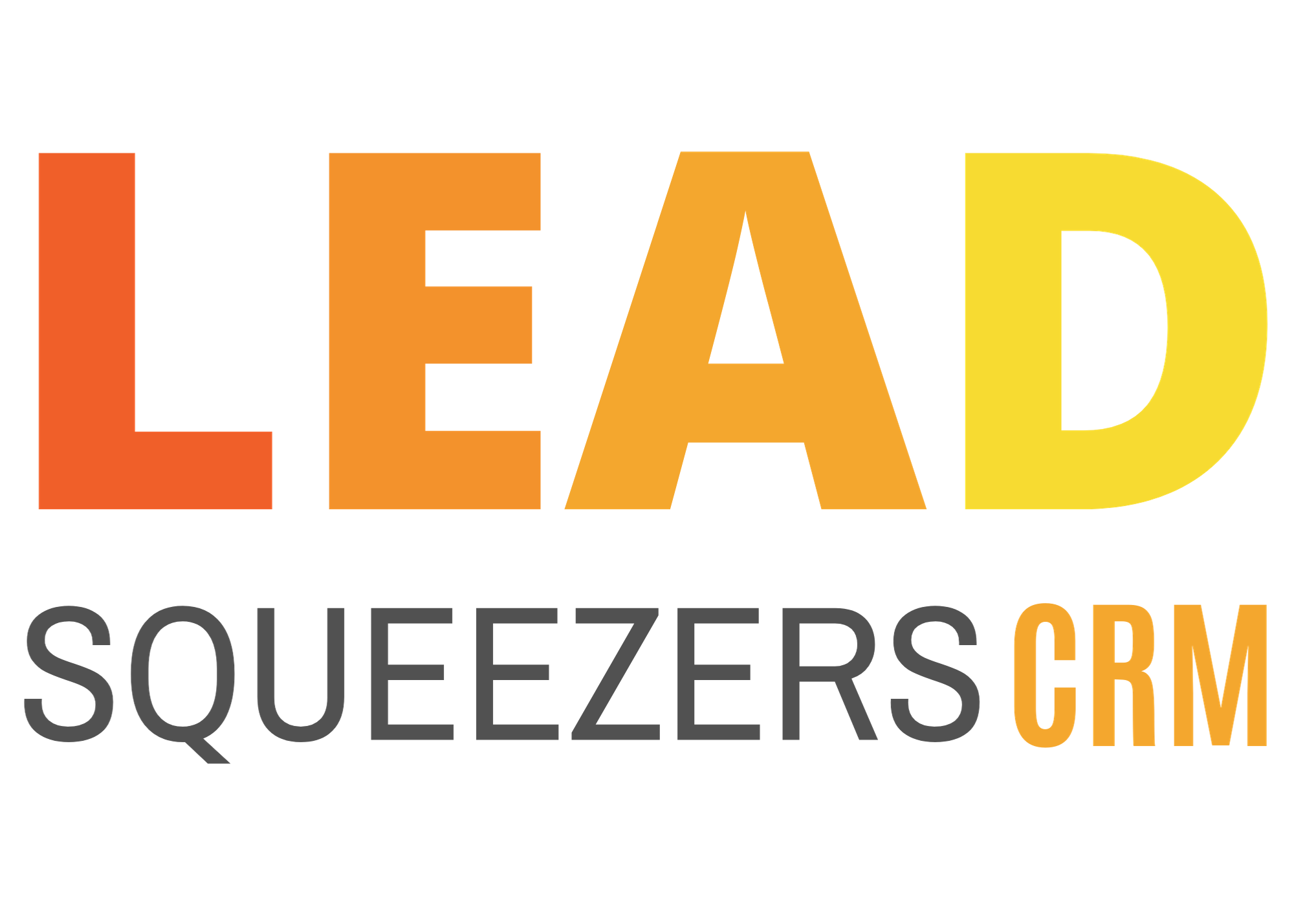How to create and customize sales pipeline
Support Team
Last Update 3 tahun yang lalu
How to Add another Pipeline
Log in to your CRM Account
Go to your Settings from the tabs on the left
Click on Pipeline Settings
By default you are on the first pipeline, on the top right highlighted in green is “Add New Pipeline”
You may enter Title for that pipeline
By this time, stages are blank
Manually add stages, on the far right there should be a green button that says “Add new stage”
The same steps apply, add the stage name and pick a color.
Continue until you are done with all the stages