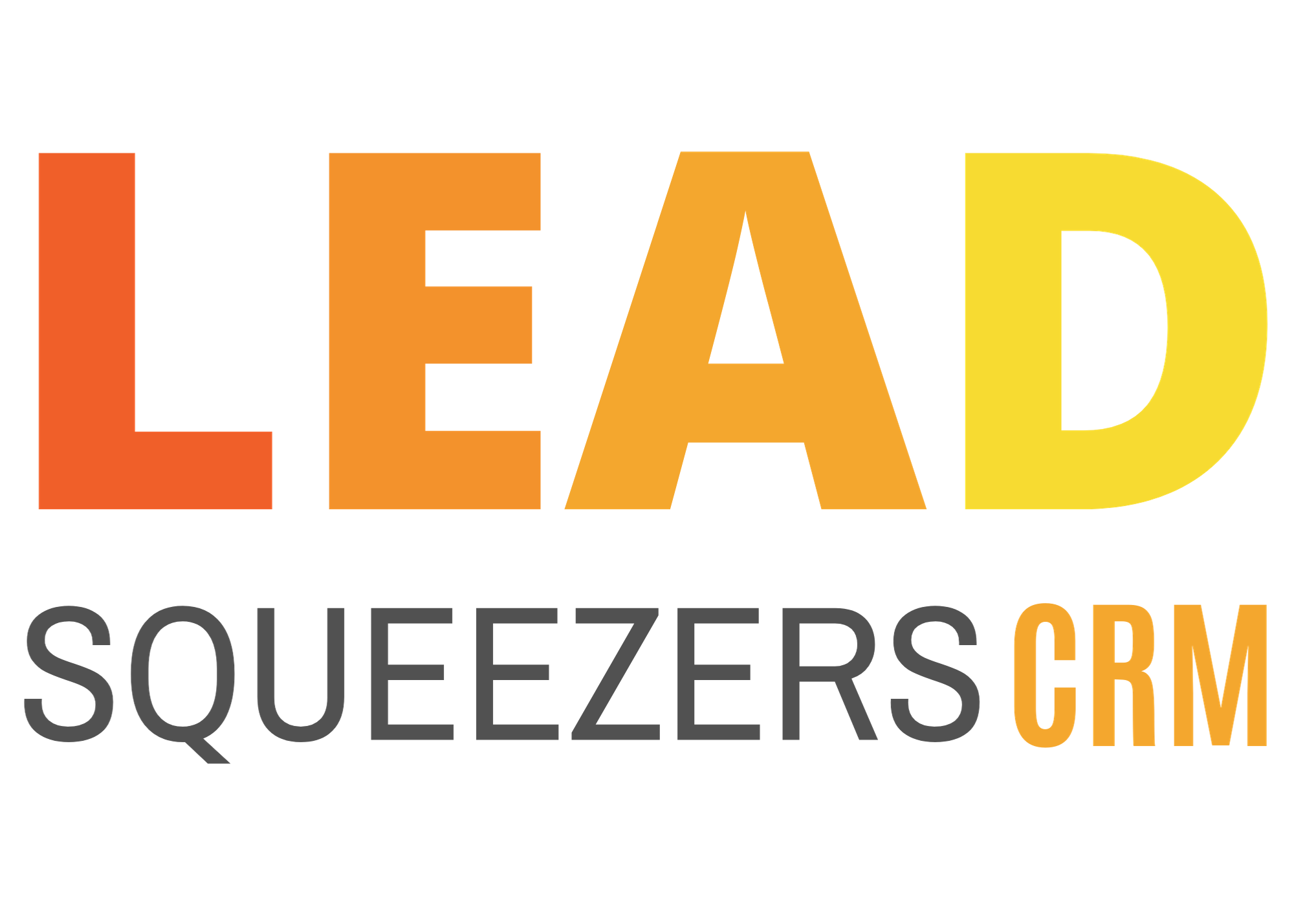How to use the call recording feature
Support Team
Last Update há 2 anos
To turn on call recording:
1. Go to Virtual Phone Settings
2. Click the red icon to turn on Call Recording.
Once turned on every call incoming and outgoing are automatically recorded.