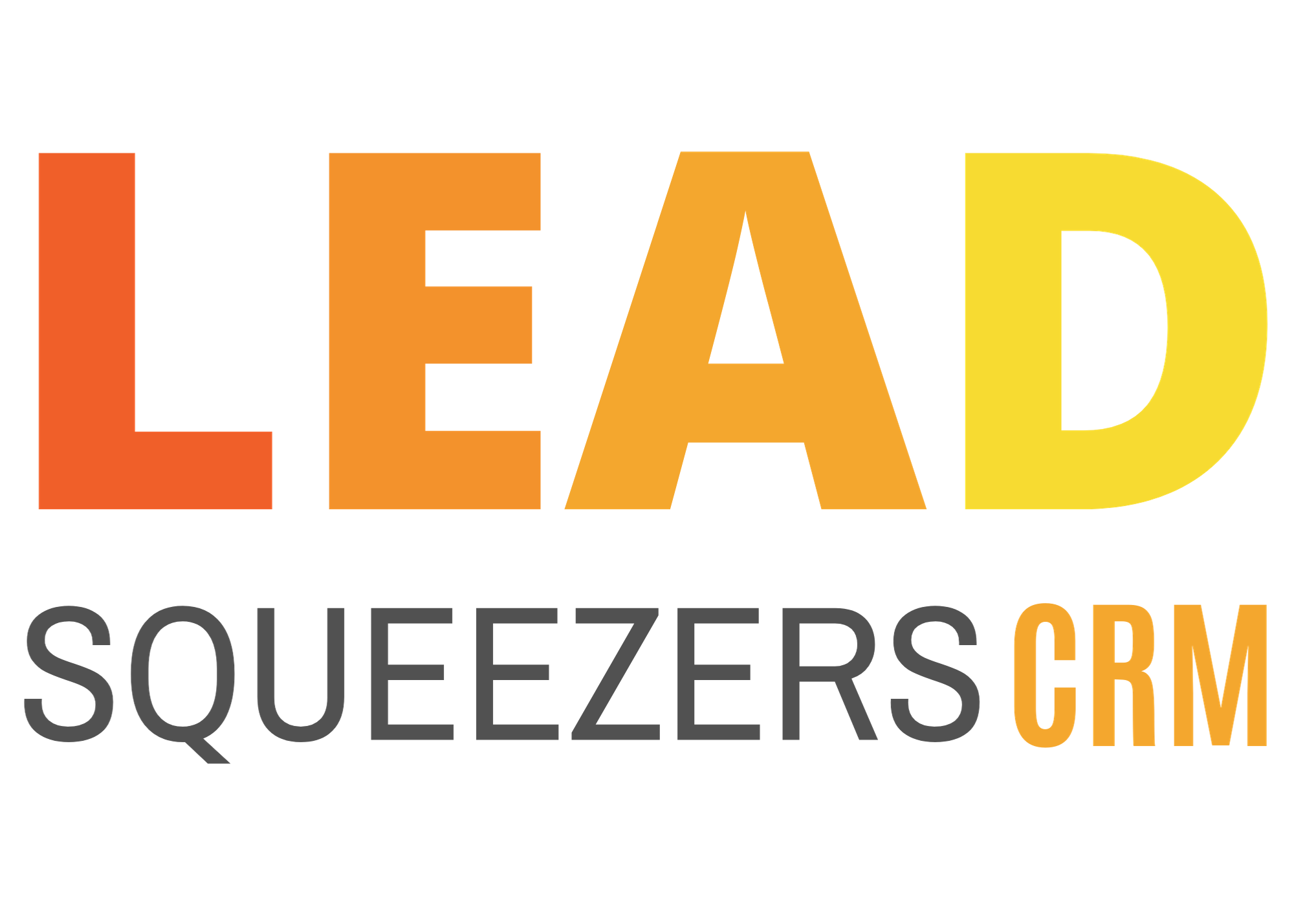How to add a voicemail
Support Team
Last Update 3 年前
How to add voicemail
- Log in to your CRM Account
- Go to your Settings from the tabs on the left
- Click on Phone Settings
- You are now viewing your Virtual Number(s)
- In line to your virtual number on the far right, you will see the button Edit
- Look for “Do Play message/audio if call not received [For Voice Record]”
- This will allow you two options:
- Message: It will let you type the words you wanted to say on your voicemail and it will be read by a robotic voice
- Audio: You can choose to record your own voicemail or Upload a pre-recorded audio file from your computer to the CRM.
- Click on Save when you are done.